Restore Music from Crashed iPod
iPod is a portable audio player comprised of more advanced features and specifications. However, with its increased popularity the possibilities of something going wrong also increases. Usually, iPods are powered by multi gigabyte hard drive and becomes extremely complex device. What if, all of a sudden your iPod crashes and its file system gets corrupt? Have you ever faced such a situation and unable to enjoy your favorite songs after iPod crash? If so, then calm down. Because here is a perfect solution Recover My iPod software, which has the ability to recover songs from crashed iPod within a few clicks of mouse.
Since, it may result in severe loss of your years music collection, there are certain precautions you should take to after sudden iPod crash. Initially, do not connect your iPod to iTunes because soon after you connect it will get automatically synchronized and increase fair chances of data loss. Also, never reset the iPod to its factory settings as it will delete all user defined settings and stored media files. Even, regularly check for backup if available. If not then without any delay quickly utilize this powerful tool to restore songs from crashed iPod. To know more information on how to restore missing songs on iPod, click here https://www.recovermyipod.net/lost-songs.html.
Reasons behind music files loss after iPod crash:
- Improper handling of iPod: Sometimes, due to mere human mistakes your iPod may get corrupted and you might end up with formatting the iPod. This can be the reason behind losing of music files from iPod.
- Sudden Power Outage: This is one of the worst situations being faced by many iPod user. At times, while transferring your music files from iPod to your system as a sudden any sort of interruption like sudden power failure makes the entire song collection inaccessible.
- Syncing Problem: Most of the times even after successful synchronization iPod shows “No Content” error when you try to open it. In such a situation, you may format their iPod or restore factory settings and lose their music collection. If you are one such user looking to recover songs after sync error, then don’t worry and simply follow this site https://www.recovermyipod.net/no-content-after-sync.html
Besides, the above mentioned reasons behind music files loss from iPod, there are even some other reasons such as corruption of iPod, accidental iPod restore and improper ejection, etc. that would lead to loss of songs from iPod. So, to conquer such conditions it’s recommended to employ this user friendly tool to perform rigorous scanning of crashed iPod to retrieve lost music files of different file formats like MP3, WAV, AIFF, MP4, etc. This software has the potential to restore music files from iPod Nano and other types like iPod Shuffle, iPod Mini and other iPod devices. Apart from recovering songs from iPod, you can use this software to restore photo file format like JPEG, JPG, PNG, TIFF, etc and RAW photo file formats, video file formats like AVI, MP4, MOV, MPEG, etc.
Further, you can utilize this specialized tool to retrieve songs from external drives like USB flash drive, memory cards, laptops, computer, hard drive and external hard drive with ease. The software is also capable of recovering songs from frozen iPod Nano. To know how to recover songs from frozen iPod Nano visit this page: https://www.recovermyipod.net/songs-from-frozen-nano.html. This tool can pretty easily restore songs from iPod running on latest versions of Mac OS X, Lion, Leopard and Snow Leopard. To know how actually this utility works on recovery of songs from Mac, tap on this link https://www.recovermyipod.net/mac.html. Moreover, you can use this software to recover songs from latest versions of Windows 8, 7, Vista, XP, 2007, 2003, etc.
Procedure to recover songs from crashed iPod:
Step1: Get demo version of this toolkit and install it on your system. Plug-in the iPod device to the computer. Run the tool and select "Recover Photos” option from the main screen as in Figure 1.
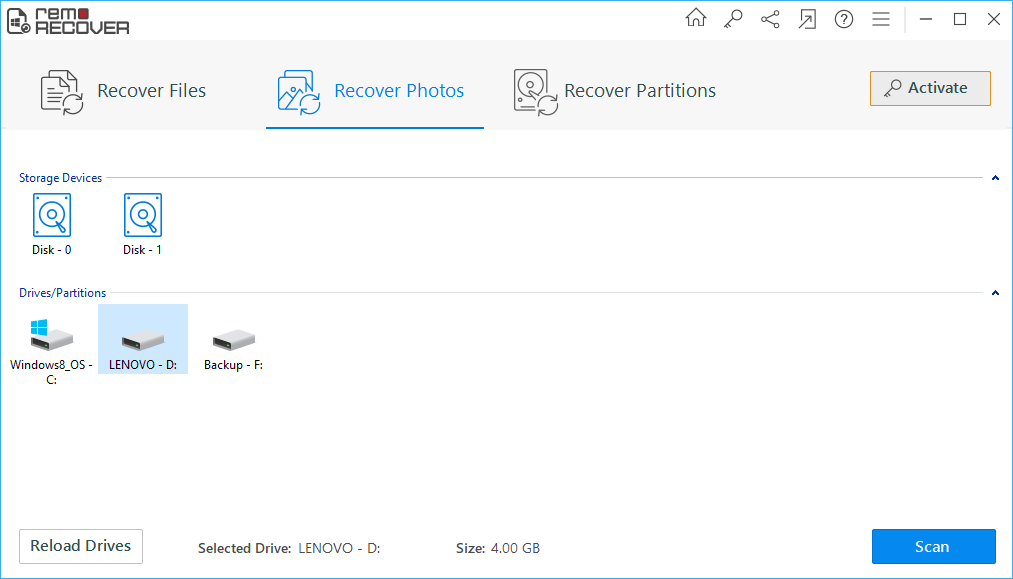
Figure 1: Main Screen
Step2: After this, select iPod from where you want to get music off and click on “Next” button to proceed as in Figure 2.

Figure 2: Select iPod
Step3: Once done with the process, you can preview the recovered files by using “File Type View” or “Data Type View” as in Figure 3.
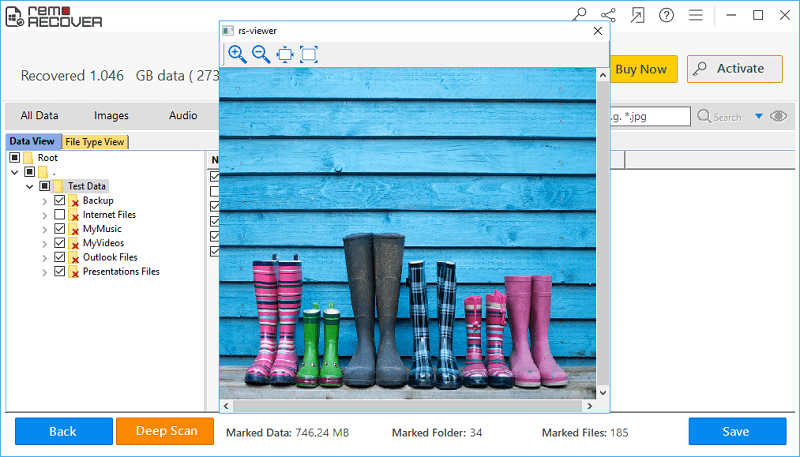
Figure 3: Recovered Music Files