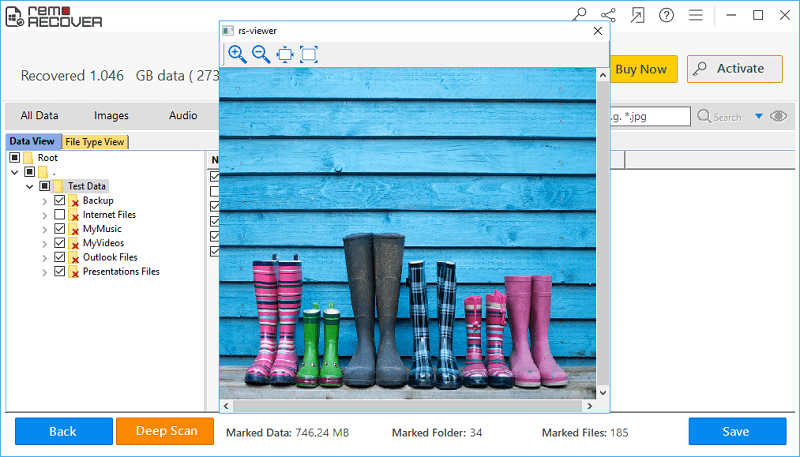How To Recover Deleted Video Files From iPod Nano?
Have you accidentally deleted your precious videos from iPod Nano amd want to restore them back? If yes, then you are at the right place. Here's a free iPod Recovery Software that can recover deleted videos, photos, and songs from iPod Nano, Mini, Shuffle, Classic, etc. This utility has enough potential to recover deleted video files from iPod Nano as well as from other iPod devices such as iPod Shuffle and iPod Mini without any difficulty. This easy to use app has been developed by highly expert IT professionals with the help of an advanced scanning algorithm. This algorithm enables software to perform deep scanning of iPod device and restore deleted video files from iPod Nano device very easily. Along with videos, it also allows user to recover deleted apps from iPod Nano very easily. To know more, check this page: https://www.recovermyipod.net/deleted-apps.html
IPod Nano is a portable media player marketed and developed by Apple Inc. It was initially launched in September 2005. For saving media files like videos or audios, iPod Nano uses flash memory. Apple Inc. has launched different versions of iPod Nano. Besides this, sometimes users may face their precious video file deletion issue from iPod Nano. After encountering such difficult situations, user thinks about how to recover deleted videos from iPod Nano. The solution of this problem is Recover My iPod. With the help of this tool, people can easily restore deleted video files from iPod Nano, which can be in any file format, including AVI, MOV, 3G2, MPEG, MP4, RM and 3GP without any difficulty.
How video files get deleted from iPod Nano?
- Mostly user faces video file deletion issues from iPod Nano due to accidental selection. While removing few unused videos from iPod Nano, people may choose few important videos and face deletion issue.
- At the time of transferring or sync iPod Nano device with iTunes, user ejects it from the system which will lead to video file deletion from iPod device.
- Using restore option on iPod Nano may also be reason behind videos deletion. In this option, all the data stored on the device get removed and reset iPod Nano to its factory setting.
- Formatting the iPod Nano device when it is connected with the Windows or Mac laptop or desktop can also be reason behind video file deletion.
NOTE: As soon as the video files get deleted from your iPod Nano, and want to restore them back, then immediately stop using your iPod Nao to avoid overwriting of the video files. Actually, when the video files are deleted from iPod Nano, they are not gone permanently. Instead the memory space occupied by those videos are freedup and made available for the new files to be stored. Unless and untill that memosy space on the iPod Nano is not replaced with new files, those deleted videos are recoverable with reliable iPod Recovery Software.
Free iPod Recovery Software to Recover Deleted Videos from iPod Nano
In order to recover deleted videos from iPod Nano which can be deleted in any above mentioned way, people can take the help of Recover My iPod program. With the help of this program, people can recover deleted audio files from damaged iPod Nano, which can be any file extension, such as MP3, AIFF, AIFC, WAV, MIDI, M4A, MP4, AAC, RA, and AMR very easily. This ready to use app is available for both Mac and Windows operating systems and supports all the latest versions for recovering deleted video files without any difficulty. Not only deleted videos, this app also support audios and image recovery from dead iPod Nano devices. This app has enough potential to recover deleted or lost pictures from iPod devices without any difficulty.
Steps to restore deleted videos from iPod Nano:
Step 1: Download and install free demo version of Recover My iPod software and select “RECOVER PHOTO” from the main screen.
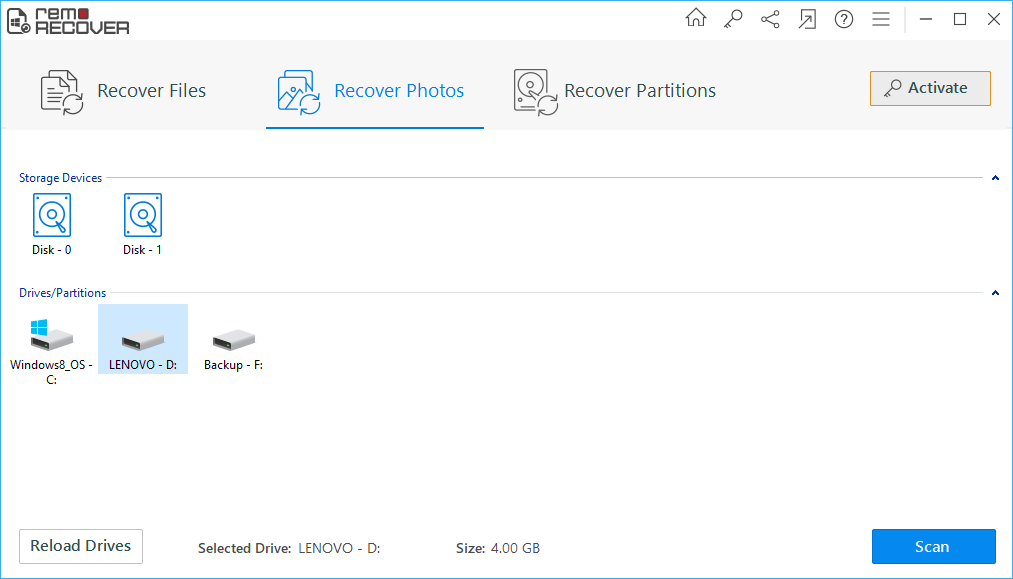
Step 2: Select “RECOVER LOST PHOTOS" to recover the deleted video files. Then select iPod Nano from which you have deleted videos from list identified physical drives and click on "NEXT". Select videos that you want to recover from ipod Nano.
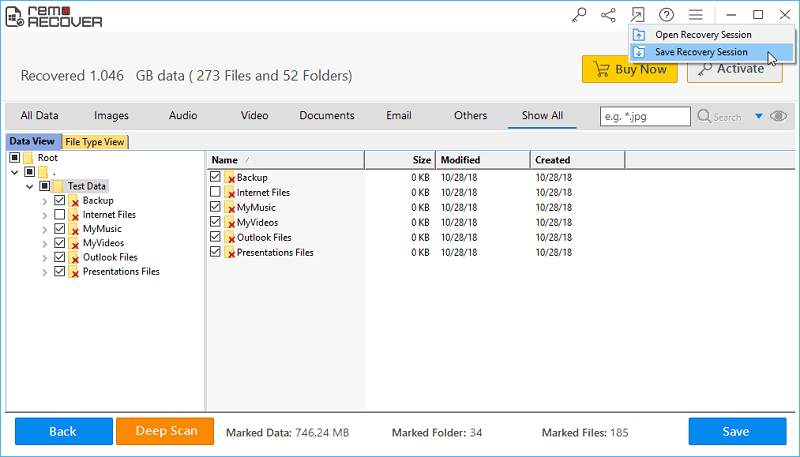
Step 3: After scanning you can view the list of recovered videos in "FILE TYPE VIEW" then select the recovered videos which you want to recover and click on "PREVIEW" to view the recovered videos in separate window.